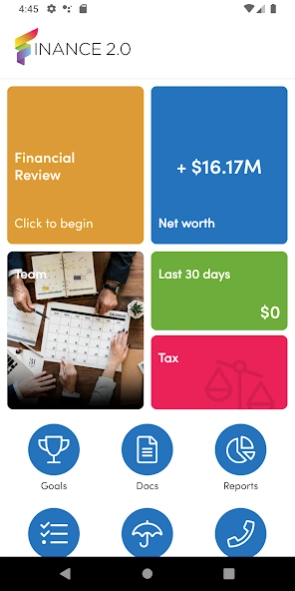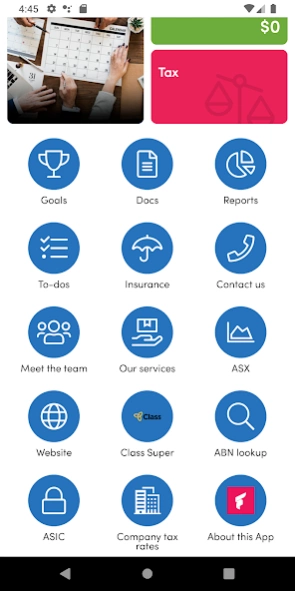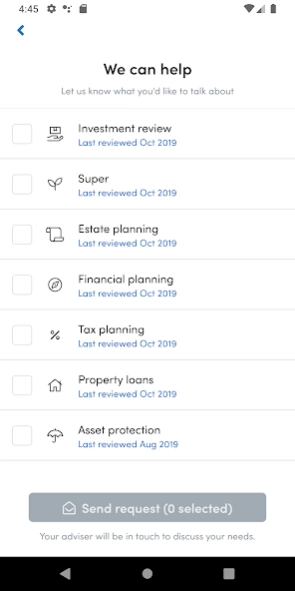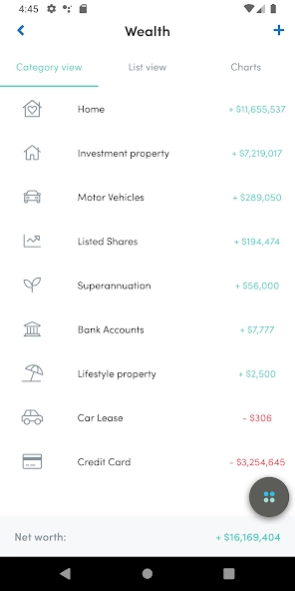Finance 2.0 4.19
Free Version
Publisher Description
Finance 2.0 - Finance 2.0 is a wealth app that helps you track and manage your financial world
Having difficulty understanding your financial position? The solution is Finance 2.0.
Finance 2.0 is an easy to use app that gathers all your information in one place, giving you a clear overview of your financial position. Get connected to your finances in just minutes, and with bank level security, your data has never been safer.
What features are available with Finance 2.0?
Live Financial Snapshot
Give yourself greater control with up-to-date access to everything you own and owe – including bank accounts, credit cards, properties, cars, loans and mortgages.
Cash Flow
Keep track of your money with the auto-categorisation of income and expenses.
Digital Document Signing
Save time and paper by signing important documents digitally, on any device.
Goals
Saving to buy property? Retire? Start a family? Achieve it with our Goals feature, which helps you budget for success.
Connect to a professional
Connect with your adviser or accountant and request services when you need them. Finance 2.0 provides your finance professional with valuable data that they can use to assist you.
Tax Time
Make tax time easy with all your financial data and documents stored securely in the cloud.
Take control of your finances and download the Finance 2.0 app today.
About Finance 2.0
Finance 2.0 is a free app for Android published in the Accounting & Finance list of apps, part of Business.
The company that develops Finance 2.0 is FENTON GROUP AUSTRALIA PTY LTD. The latest version released by its developer is 4.19.
To install Finance 2.0 on your Android device, just click the green Continue To App button above to start the installation process. The app is listed on our website since 2024-03-11 and was downloaded 1 times. We have already checked if the download link is safe, however for your own protection we recommend that you scan the downloaded app with your antivirus. Your antivirus may detect the Finance 2.0 as malware as malware if the download link to au.com.fentonfinanceapp.app is broken.
How to install Finance 2.0 on your Android device:
- Click on the Continue To App button on our website. This will redirect you to Google Play.
- Once the Finance 2.0 is shown in the Google Play listing of your Android device, you can start its download and installation. Tap on the Install button located below the search bar and to the right of the app icon.
- A pop-up window with the permissions required by Finance 2.0 will be shown. Click on Accept to continue the process.
- Finance 2.0 will be downloaded onto your device, displaying a progress. Once the download completes, the installation will start and you'll get a notification after the installation is finished.